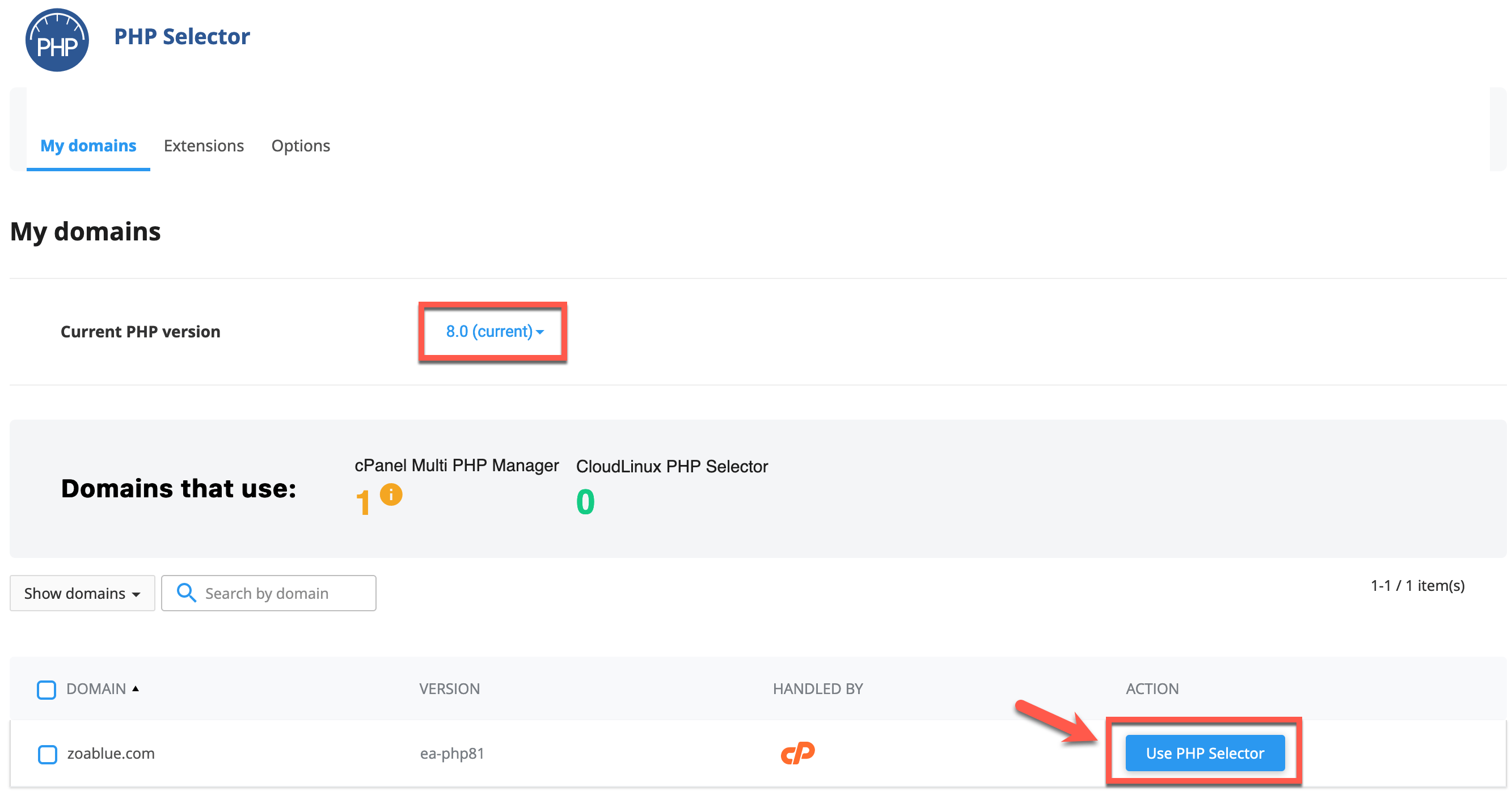
At HosterSale, you have the flexibility to switch between MultiPHP and PHP Selector (also known as Select PHP Version) from within cPanel. This allows you to easily choose the PHP version that best suits your website’s requirements, ensuring optimal performance and compatibility.
Step-by-Step Guide: Switching to PHP Selector
To switch from MultiPHP to PHP Selector, follow these steps:
- Log in to Your cPanel Account
- Open your browser and log in to your HosterSale cPanel account by visiting:
https://yourdomain.com/cpanel - Enter your login credentials.
- Open your browser and log in to your HosterSale cPanel account by visiting:
- Navigate to PHP Selector
- In the Software section, click on Select PHP Version.
- You will be redirected to the PHP Selector interface, where you can manage the PHP version for each of your domains.
- Select Your Desired PHP Version
- On the main page, select the domain you wish to modify.
- From the dropdown menu, choose the PHP version you’d like to use (e.g., PHP 7.4, PHP 8.1, etc.).
- Click on the button, Use PHP Selector to apply the change.
Your website will now run on the PHP version selected via PHP Selector.
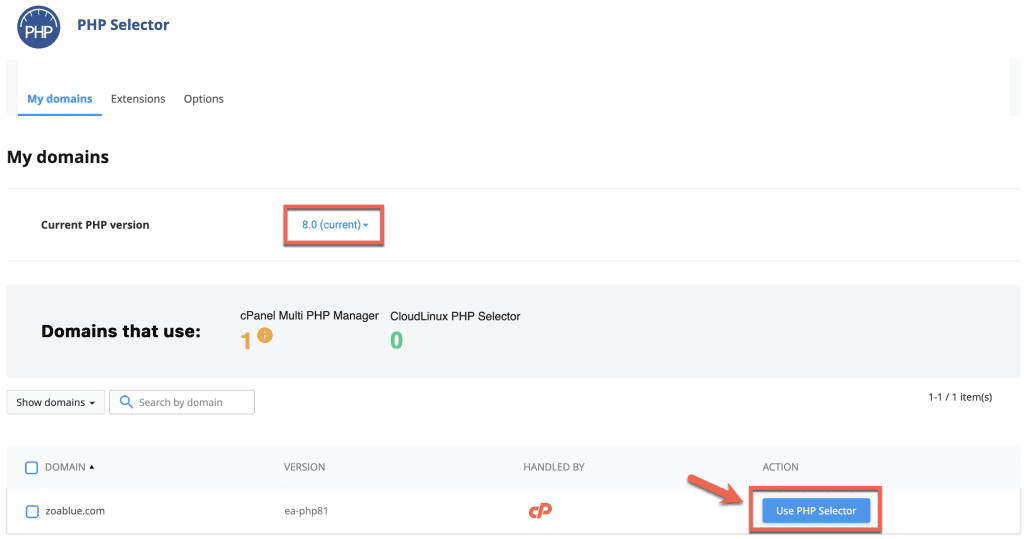
Switching Back to MultiPHP Manager?
If you prefer to revert back to MultiPHP, follow these steps:
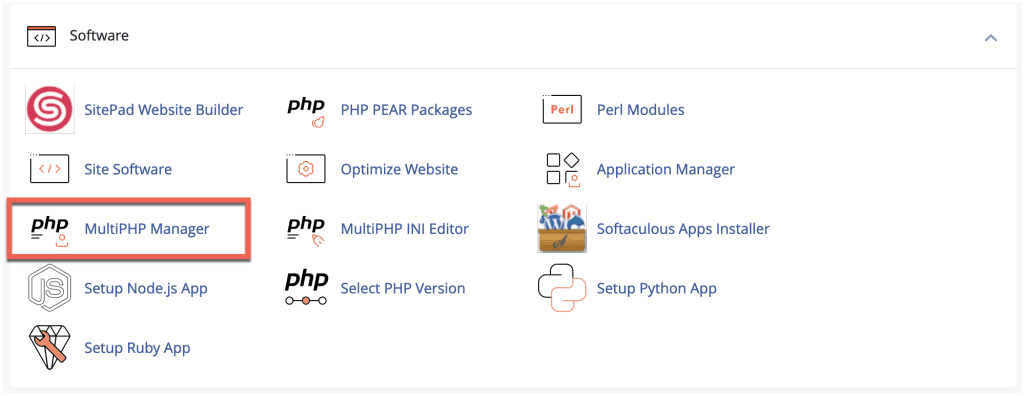
- Go to MultiPHP Manager
- In cPanel, return to the Software section and click on MultiPHP Manager.
- Select Your Domain
- In the MultiPHP Manager interface, locate the domain or subdomain you want to switch.
- Check the box next to the domain name.
- Choose the PHP Version
- From the dropdown menu under PHP Version, select the desired PHP version (e.g., ea-php80 for PHP 8.0).
- Click Apply to save the changes.
Your website will now be running under the MultiPHP Manager configuration.
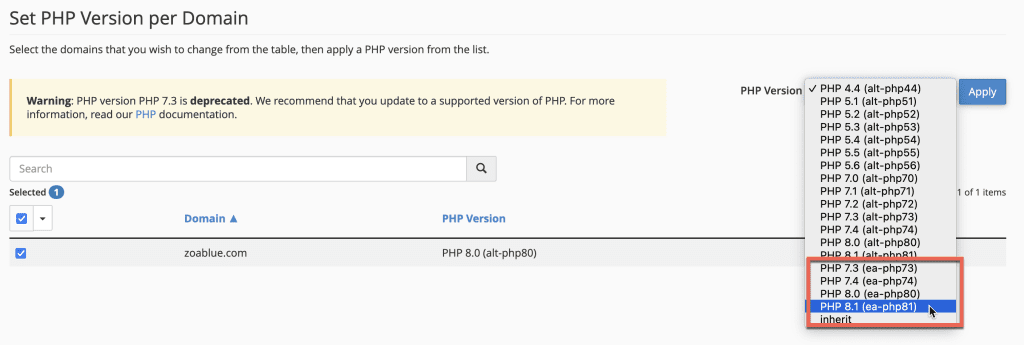
Troubleshooting: Unable to Switch Between MultiPHP and PHP Selector
- Issue: Unable to Switch to PHP Selector?
This can happen if PHP-FPM is enabled on your domain. To check, look at the “Handled By” column in MultiPHP Manager. If you see both cPanel and PHP-FPM, you’ll need to contact HosterSale Support and request PHP-FPM to be disabled for your domain. - Issue: Unable to Switch Back to MultiPHP?
If PHP Selector is handling your domain and you can’t switch back, ensure the “Handled By” column shows CloudLinux. If the Use MultiPHP Manager button is disabled, go to MultiPHP Manager and select a PHP version with “EA” in the name (e.g., ea-php81). Once applied, your domain will be managed by MultiPHP again.
HosterSale offers a flexible hosting environment that makes managing your website’s PHP version easy. Whether you need MultiPHP for advanced control or prefer the simplicity of PHP Selector, our hosting platform gives you the tools to keep your site running smoothly.
For more assistance, contact HosterSale Support, and we’ll help you configure your PHP settings as needed!


 PKR
PKR