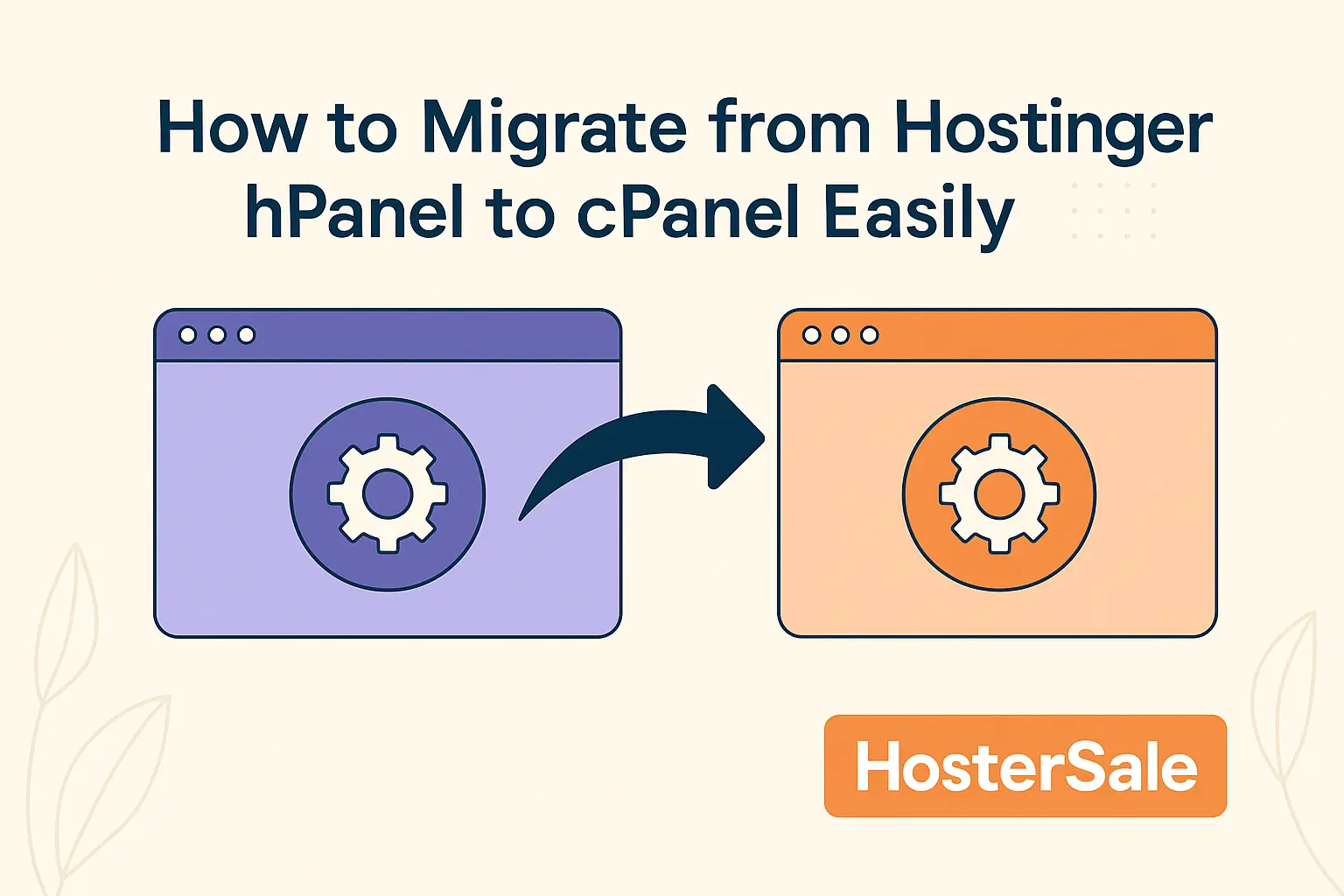
Migrating a website can feel technical, but moving from Hostinger’s hPanel to cPanel is actually straightforward—especially with the right guide and tools. Whether you’re switching hosts for better control, performance, or security, this step-by-step migration tutorial will walk you through the full process. Learn Migrate from Hostinger hPanel to cPanel.
In this article, you’ll learn how to migrate files, databases, emails, and domains from Hostinger to any cPanel-based hosting provider, with tips from the pros at HosterSale.
Related: What is HosterSale? A Complete Guide to Its Hosting Plans and Features
🏷️ Why Migrate from Hostinger hPanel to cPanel?
hPanel is Hostinger’s custom-built control panel. It’s beginner-friendly but lacks advanced options and flexibility. In contrast, cPanel is the industry standard—offering a full suite of features for both developers and everyday users.
Key Advantages of cPanel:
- Full file and email control
- Easy cron jobs, Git, SSH, and PHP settings
- Third-party plugin and app compatibility
- Access to AutoSSL, Softaculous, and more
- Ideal for WordPress, Laravel, and custom PHP apps
Thinking of scaling your website? cPanel is the professional choice—and HosterSale is ready to migrate you seamlessly.
🔄 Migration Overview: What We’ll Cover
- Backup files from hPanel
- Export and import MySQL databases
- Upload and extract backups in cPanel
- Update configuration files (like wp-config.php)
- Recreate email accounts
- Point your domain to the new server
- Post-migration checks and tips
✅ Step-by-Step Migration Guide from hPanel to cPanel
📁 1. Backup Website Files in hPanel
- Log in to Hostinger hPanel
- Go to File Manager → public_html
- Select all files > Right-click > Compress
- Download the ZIP file
- Alternatively, use FTP (FileZilla) for full access
You can also generate full backup from hpanel and download it.
🗃️ 2. Export MySQL Database (via phpMyAdmin)
- Go to Databases → phpMyAdmin
- Select your active database
- Click Export → Quick → SQL → Go
- Save the
.sqlfile to your system
🧩 cPanel Side: Uploading Backup & Extracting Files
🆙 3. Upload Files in cPanel File Manager
- Log in to cPanel
- Open File Manager → public_html
- Click Upload, select your ZIP file
- Once uploaded, right-click > Extract
Your entire website will now appear under public_html.
Note: If you are uploaded a full backup, then extract it under the home folder and copy/move all folders and files under the required folders.
💾 4. Import Database in cPanel phpMyAdmin
- Go to MySQL Databases
- Create a new database and user
- Assign the user to the database with ALL PRIVILEGES
- Now go to phpMyAdmin, open your new DB
- Click Import → Choose File → Select SQL file → Go
🛠️ 5. Edit Config File (e.g., wp-config.php)
- Open wp-config.php or your site’s config file
- Replace old DB name, user, and password with the new ones
- Save changes and close
🌐 6. Update DNS or Nameservers
After files and DB are uploaded:
- Go to your domain registrar
- Change the nameservers to your new hosting provider
- Or update A record with the new server IP
- DNS propagation may take 4–48 hours
📧 7. Migrate Email from Hostinger to cPanel
If you used email on Hostinger:
- Create the same email accounts in cPanel
- Use IMAP sync tools like imapsync or Thunderbird
- In cPanel, set MX records and SPF/DKIM for email delivery
- Verify email by logging into Webmail (e.g., Roundcube or Horde)
🛡️ Post-Migration Checks
After DNS is resolved:
- Check your site on the new host
- Test forms, images, and links
- Scan for broken pages or plugins
- Set up a free SSL certificate in cPanel (via AutoSSL)
- Monitor server error logs under Metrics → Errors
Related: My Website is down? Website Troubleshooter: Common Issues and How to Fix Them.
⭐ Why Choose HosterSale for Website Migration?
HosterSale provides one of the fastest and safest website migration experiences. Whether you’re switching from Hostinger, Bluehost, or any shared host, we’ve got your back.
What HosterSale Offers:
- ✅ Free migration with any hosting plan
- ✅ Full support for hPanel to cPanel migrations
- ✅ Custom script migrations (WordPress, PHP, Laravel)
- ✅ Secure transfer without SEO loss or downtime
- ✅ 24/7 expert support and live chat
Related: HosterSale vs Bluehost vs Hostinger: Honest Best Web Hosting Comparison for 2025
🧾 Hostinger vs HosterSale: Pricing & Feature Comparison Table
| Feature / Plan | Hostinger | HosterSale |
|---|---|---|
| Control Panel | Custom hPanel (limited cPanel features) | Full cPanel included in all plans |
| Starting Price (Shared Hosting) | $1.99/month (intro price) | $1.49/month (stable pricing) |
| Renewal Price | $6.99/month or more | $1.49–$2.99/month (no renewal jumps) |
| Free Domain | Yes (with 12-month+ plans) | Yes (with selected plans) |
| Free Website Migration | Limited or paid in some cases | ✅ Free for all plans |
| Free SSL Certificate | Yes (on all plans) | ✅ Lifetime SSL on all plans |
| Email Accounts | 1 free, then paid upgrades | ✅ Unlimited email with hosting |
| Daily Backups | Premium plans only | ✅ Included on all plans |
| Storage | 50GB SSD (Basic) | Up to Unlimited SSD on all plans |
| Bandwidth | 100GB or Unmetered (depending on plan) | ✅ Unlimited Bandwidth |
| Staging Tool | Business plans only | ✅ Available with WordPress Toolkit |
| Support | 24/7 Chat (queue-based, slow at times) | ✅ 24/7 Live Support with Experts |
| Money-Back Guarantee | 30 Days | 30 Days |
| Website Builder | Hostinger Website Builder | ✅ Compatible with Elementor, WP Builder, etc. |
| Server Location Choice | Limited selection | ✅ Choice of global datacenters |
| Uptime Guarantee | 99.90% | ✅ 99.99% SLA-backed uptime |
📝 Key Takeaways:
- HosterSale is better for users who prefer transparent pricing, standard cPanel access, and free professional migrations.
- Hostinger may look cheaper upfront, but renewal pricing and upsells increase the actual cost over time.
- HosterSale offers a more developer-friendly environment, better suited for long-term scalability and website performance.
Checkout HosterSale Cheap Web Hosting Plans
Checkout HosterSale Shared Hosting Plans with free domain name
❓ Frequently Asked Questions (FAQs)
🔸 Can I move my WordPress site from Hostinger to cPanel without losing data?
Yes, you can migrate your full WordPress site—including themes, plugins, and posts—by backing up the files and database. Follow our tutorial or let HosterSale do it for you.
🔸 How long does DNS propagation take after changing nameservers?
It typically takes 4 to 48 hours. During this time, your site may show from either the old or new server depending on location.
🔸 Does cPanel support free SSL?
Yes. Most cPanel hosts (including HosterSale) offer AutoSSL which provides Let’s Encrypt certificates for free.
🔸 What happens to my Hostinger email after moving?
Once DNS is updated, your Hostinger emails will stop receiving unless you’ve migrated them. You should recreate the accounts in cPanel and migrate emails using IMAP or download them locally.
🔸 Can I use Softaculous in cPanel after migrating?
Absolutely. Once migrated, you can manage your WordPress site, backups, staging, and plugins using Softaculous available in cPanel.
🔸 Is this migration safe for SEO?
Yes. If done properly (especially with HosterSale), you won’t lose any SEO rankings. Ensure proper redirects and check Google Search Console after the migration.
🔸 Is HosterSale cheaper than Hostinger for web hosting?
Yes, in many cases, HosterSale offers more affordable long-term pricing compared to Hostinger, especially for users who need cPanel hosting, free migrations, and premium support. HosterSale also includes free website migration, which Hostinger often charges for depending on the case.
🔸 Does HosterSale offer free domain registration like Hostinger?
Yes, HosterSale provides a free domain with selected annual hosting plans—similar to Hostinger. The key difference is that HosterSale doesn’t upsell aggressively, and you retain full control over your domain settings and DNS management.
🔸 Are renewal prices cheaper with HosterSale compared to Hostinger?
Absolutely. One of the biggest complaints about Hostinger is the high renewal cost, which often jumps drastically after the first year. HosterSale maintains consistent renewal pricing, making it more transparent and cost-effective over time.
🔸 Does HosterSale include cPanel in all hosting plans?
Yes. Unlike Hostinger, which uses hPanel (a custom panel), HosterSale includes full-featured cPanel access in every hosting plan—at no extra cost. This is especially valuable for users familiar with the standard cPanel interface.
🔸 Which provider gives better value for money?
HosterSale typically gives better value due to:
- Free migrations from Hostinger and others
- Full cPanel access
- No hidden costs or upsells
- Lifetime SSL and email included
- Transparent renewal pricing
Hostinger may appear cheaper at first glance, but adds cost for essentials like backups, SSL, and email accounts.
🔸 Does HosterSale offer better support than Hostinger?
Yes. HosterSale offers 24/7 expert support via chat and email with faster response times. Hostinger’s support is often delayed and lacks live technical access unless you’re on higher-tier plans.
🔸 Can I migrate from Hostinger to HosterSale for free?
Yes! HosterSale provides 100% free website migration from Hostinger’s hPanel to cPanel, including emails, databases, files, and domains. No technical knowledge is needed—just share your access details securely, and their team will handle everything.
🔚 Final Thoughts: Migrate with Confidence Using HosterSale
Migrating your website from Hostinger’s hPanel to cPanel is a powerful step toward better performance, scalability, and control. With tools like cPanel File Manager, phpMyAdmin, and AutoSSL, you’re getting a professional-grade environment that fits any growing website.
Whether you migrate manually or let HosterSale’s migration team handle it, your website will be up and running in its new home—smoothly and securely.
💡 Need help? Try HosterSale Web Hosting with Free Migration Service — no downtime, no data loss, no hassle.


 PKR
PKR